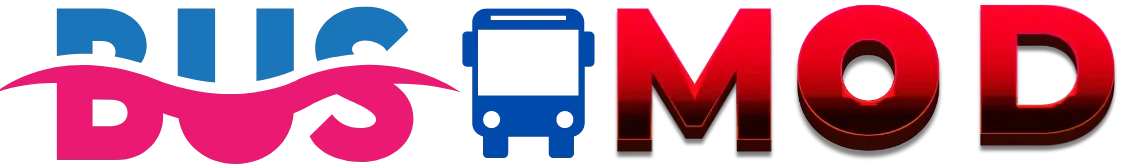| Name | Details |
|---|---|
| App Name | Latest Komban Bus Skin Pack |
| Size | 44.49 MB |
| OS | Android |
| File | RAR |
| Updated | 30 Aug 2024 |
The term “komban” is used to describe customised buses. In Indonesia, there are some buses that have a unique design and style. These are called komban. In the game, komban skins give your bus a special and unique look. It is a kind of “body kit” that you can download and use for your bus.

Komban skins change the design of the bus, such as:
Unique colours and graphics
Modern headlights and taillights
Fancy wheels
Attractive bumpers and decorations
Benefits of downloading komban skin
Komban skins not only improve the look of the bus, but also make the gameplay more interesting. When you play with your friends in multiplayer mode, this skin makes your bus stand out from the rest of the buses. There are many benefits of downloading it:
- Distinctiveness: Your bus will look unique, and its look will be attractive.
- Fun of customization: There is a different fun in choosing a skin according to your choice.
- Increasing interest in the game: New skins and mods make playing the game even more fun.
- Social sharing: If you like your customized bus, you can also share its pictures on social media.

How to download Komban skin?
Now let’s talk about the most important topic: how to download Komban skin. There are some steps that you have to follow to download it. Let’s understand them in easy language.
Google search
First of all, search on Google “Bus Simulator Indonesia Komban Skin Download”. You will find many websites and blogs from where you can download skin files.
Choose trusted websites
Always try to download skin files from a trusted website. Some of the popular websites from where you can download include:
modbussid.com
bussimulator.id
trucksimulator.id
Download skin files
Once you have chosen the website, download the skin from there in .PNG or .JPEG format. This file is necessary for the new look of your bus.
Save the downloaded file in the correct folder
After downloading, save the file in the “Mods” or “Livery” folder. This folder will be found inside the game’s data folder on your device.
Apply the skin to the game
Now open the game and go to the “Garasi” or “Garage” option.
Here you will find the “Livery” option, click on it.
Now go to the “Apply” option and select your downloaded skin file and apply it.
What to do after applying the skin?
Once you have applied the skin, you can now drive this new look bus in any mode of the game. Especially when you are in multiplayer mode, it will be visible to your friends as well.
Points to keep in mind
While downloading and applying the Komban skin, it is very important to keep some things in mind:
Security: Always download skins from trusted websites so that your device does not get any virus or malware.
- Skin file format: Make sure that the skin file is in the correct format (.PNG, .JPEG).
System requirements: Your device should have enough space and RAM so that the game runs smoothly.
- Updates: Sometimes when updates come in the game, some old skins do not work, so use only updated skins.
Popular Komban Skin Designs
There are many designs of Komban buses famous in Indonesia, which you can use in the game:
- Superman Design: This skin is based on the Superman theme, with Superman’s logo and colorful graphics on the bus body.
- Flame Design: This design has flames on the bus body, which gives it a very cool and sporty look.
- Anime Theme: If you are an anime fan, you can also apply the skin of your favorite anime character on your bus.
- National Flag Design: The theme of the Indonesian flag or the flag of another country is also very popular, especially when you are playing the game at a special event or festival.
How to apply skin on both mobile and PC?
This game is primarily designed for mobile devices, but it can also be played on PC through emulators. The process of applying the skin is almost the same on both platforms, but may be slightly different on PC:
- On mobile: Follow the steps mentioned above and apply the skin.
- On PC: If you are playing on PC, you will first need to install an emulator like “Bluestacks”. After this, install the game and the process of applying the skin will be the same as mobile.
Are skins available for free?
Yes, most of the skins can be downloaded for free. However, there are some premium skins as well which may cost money to purchase. In these skins, you get better quality and unique designs.